
And hence, today we’ll provide you with the top-notch solution to convert Lotus Notes NSF to PST format with the help of two high-quality techniques i.e., Manual as well as Technical techniques. Apart from this, you will get to know the reasons for the conversion. So, stick with us and let’s start with knowing about the Lotus Notes in brief.
Lotus Notes is an email client like Gmail, Yahoo, and other email clients and was the most popular email client used by many users. But at the time, when Microsoft Outlook was introduced, the Lotus Notes gradually lost its popularity due to the advanced loaded features of MS Outlook which is not possessed by any other mail client. And due to this, Microsoft Outlook has become the most popular email client and able to cover the big user base with a few years.
Now let’s know some reasons to convert Lotus Notes NSF to Outlook PST…
Reasons behind the Lotus Notes NSF to PST Conversion
There are several reasons due to which one wants to migrate their email client from Lotus Notes to Outlook PST. And these are:• Microsoft Outlook provides more interactive and easy to use interface.
• This mail client provides better email and data management systems.
• MS Outlook can allow the user to work even in offline mode.
• It has more security measures compared to Lotus Notes.
• Requires less maintenance charge than the Lotus Notes.
• To undergo multitasking, it is the best email client.
Manual Techniques to Migrate Lotus Notes to Outlook
• Open Lotus Notes.


• Now click on the File option available on the top left corner.
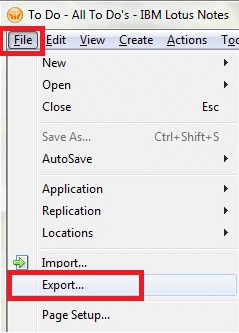
• Now, set the destination where you want to save the mails.
• Select the Comma Separated Value in the save as type.

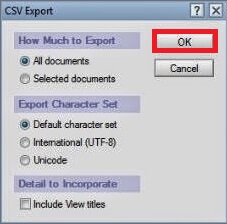
- Launch MS Outlook.
- Click on the File option.
- From the drop-down menu click on the Import and Export option.



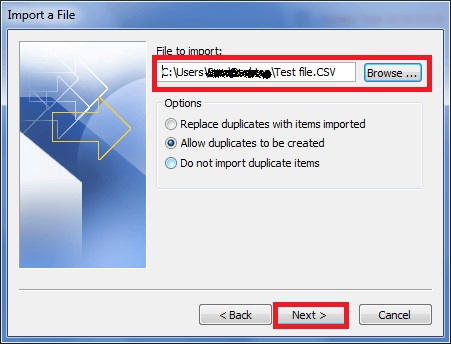


Why users do not opt the manual techniques?
Okay, now discuss them all:
• Manual technique to convert Lotus Notes NSF to PST is much time consuming and lengthy process.
• It’s hard to follow the manual steps for the non-technical guy.
• There is always a risk of data loss in the case of a manual process.
• Manual technique is one of the most boring techniques that one has to follow to transfer the Lotus Notes to PST.
• It is not a best practice to convert the large Lotus Notes to Outlook PST.
Professional Techniques to Migrate Lotus Notes to Outlook
By this migration technique, one can easily convert the emails into the Outlook PST format.
Using Lotus notes Migration Utility one can also convert their emails into the other formats including the EML, PDF, HTML, MBOX and the other popular formats. Apart from this, one can also transfer the emails with the attachments and this is quite interesting. Use this utility when it is necessary to migrate several emails simultaneously with just a few simple steps.
Final Words
In this technical guide, we have discussed all possible ways to migrate Lotus Notes to PST. Although we have discussed the two methods it is always recommended to take the help of third-party Lotus Notes Migration Utility to Migrate Lotus Notes to Outlook as they will provide the best migration experience and allow the non-technical users to migrate the emails into the MS Outlook PST.What's more? Thanks a lot for reading along. Don't forget to drop us a comment and share to your friends at the end of the article.
